You can now merge and save your processed data directly in your library, and export it in a variety of formats.
Files
Files lets you manage your CSV and JSON data more seamlessly. Your files are now automatically saved to your browser's local storage, allowing you to access and reuse them across different data processing tasks without re-uploading. When you register for an account, you can sync your files to the cloud and access them across different browsers.
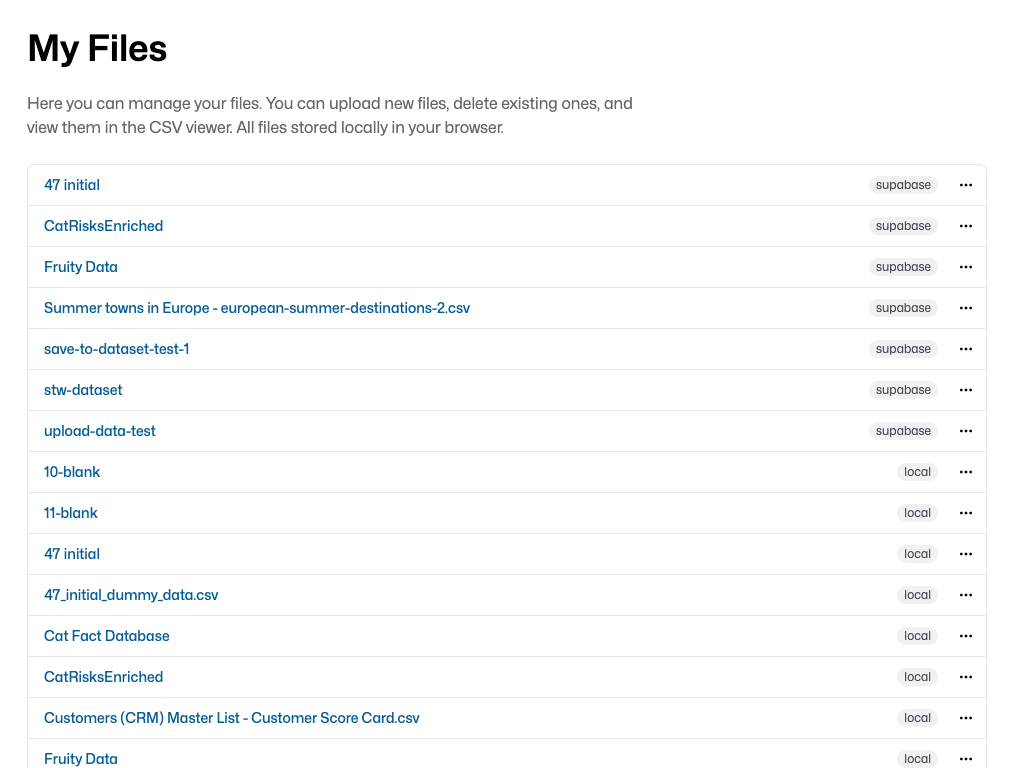 Files
Files
Merge
The enhanced data merging tool brings sophisticated data joining capabilities right to your browser. You can now combine datasets using various join types - from simple outer joins to upserts - all through an intuitive interface.
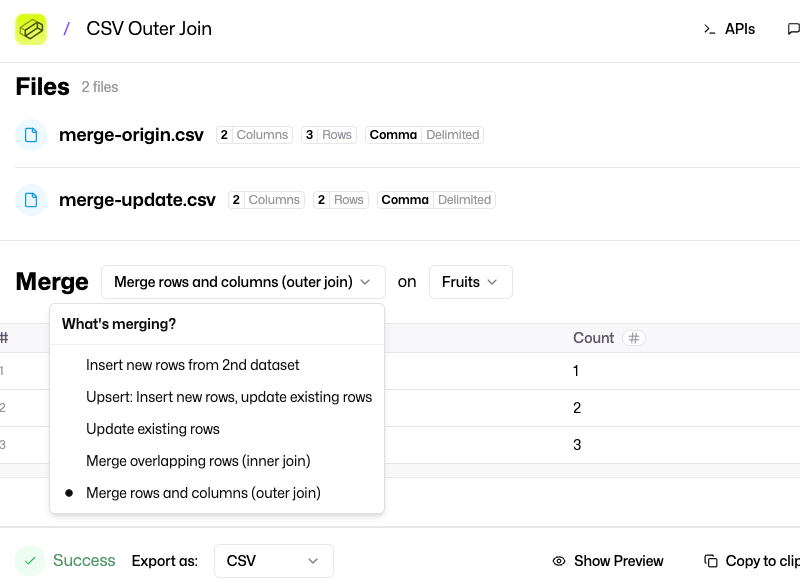 Merge
Merge
Save
You can now preserve your processed data directly in your library with the new save system. This feature streamlines your workflow by eliminating the need to re-upload and re-process frequently used datasets.
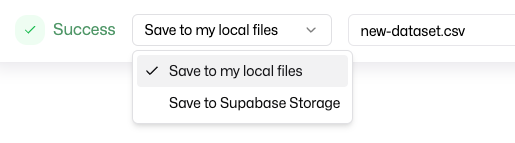 Save
Save
Export
You'll find a completely redesigned export tool with a new preview system and expanded format options. You can now quickly switch between formats like JSON, CSV, TSV, and Markdown, with real-time previews of your output. A one-click copy feature makes sharing your data faster than ever.